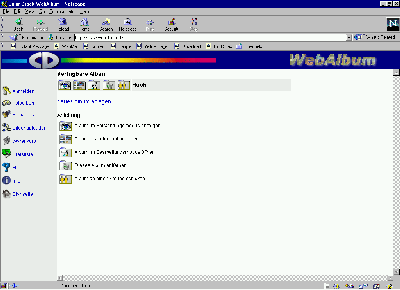
506.021 1KU Human-Computer Interaction WS 2001/2002
| Arto Paasovaara |
| Susanna Kivelä |
| Oliver Strasser |
| Michael Fussenegger |
Four person group did a heuristic evaluation to webbased photalbum system www.webalbum.at during 21.11.2001 - 26.11.2001. This chapter provides insights to the results of the evaluation.
Many usability problems were discovered but also there were some good features which provide good base for a new, more userfriendly interface. The biggest problems could be solved with a new decent interface design, that takes into account the five biggest problems found in evaluation.
The biggest problems found were:
- There is no warning when deleting whole album. It can be accidentally clicked resulting loss of big workload.
- Only jpeg image format is supported. Error prevention on image upload page concerning this is not good enough.
- It is possible for user to choose item which cannot be delivered (wrong resolution of picture)
- Film archive and Bild album and their subpages offer confusing interface, certain options are found only from certain subpage, without logical reason.
- If error-messagebox is given on loading page, system do not continue action and user can wait many minutes before realising (page still suggests it is loading something)
For more detailed information about biggest problems see chapter 4. Analysis of the Main Problems.
Also there are quite many consistency problems which are not big problems itself, but combined they lower quality of the system.
The following features of the interface were considered to have a good idea behind them: First page is not crowded with irrelevant information, Registration form is short and fast to fill, Basic system for viewing images is quite good, using loading page is a plus (when working) and possibility to give access to album for a friend is nice to have. But as well as many other features, they also have some usability problems (for detailed information see chapter 5. List of problems found).
| Evaluator | Arto Paasovaara | Susanna Kivelä | Oliver Strasser | Michael Fussenegger |
| Age | 24 | 23 | 23 | 24 |
| Sex | male | female | male | male |
| Web Browser | Netscape 4.6 | Netscape 4.6 | IE 5.0 | IE 5.0 / Konquerer |
| OS | Windows NT 4.0 | Windows NT 4.0 | Windows 2000 | Windows ME / Linux |
| Connection | University | University | Cable | T1 |
| Monitor Colours | 16 bits | 16 bits | 32 bits | 32 bits |
| Monitor Resolution | 1024x768 | 1024x768 | 1024x768 | 1024x768 / 1152x864 |
| Monitor Size | 17" | 17" | 19" | 17" / 19" |
| Date of Evaluation | 21-22.11.2001 | 21-22.11.2001 | 26.11.2001 | 23.11.2001 |
| Time of Evaluation | 13:15-16.45, 10.30-11.30 |
13:15-16.45, 10.00-11.00 |
18.00-19.30 | 15:00-17:00 |
There is no warning when deleting whole album. It is possible to think that delete icon can be used to select and delete some pictures, even when there is description on the same page (figure 1a). Also it is possible to accidentally click it and lose many hours work. There definitely should be some kind of warning ("You you really want to delete whole album, Yes/No").
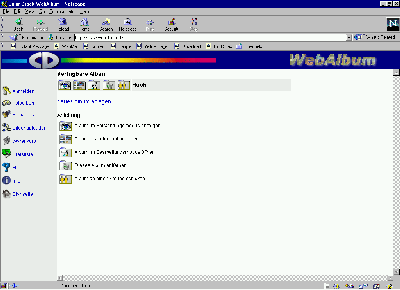
|
It is not possible to upload other image types than jpg, which restricts user a lot. This is told in the Help-page (Figure 2a), but not on the image upload page (Figure 2b). Also it is possible to upload unsupported images, they just don't appear to album

Figure 2a:Hilfe page |
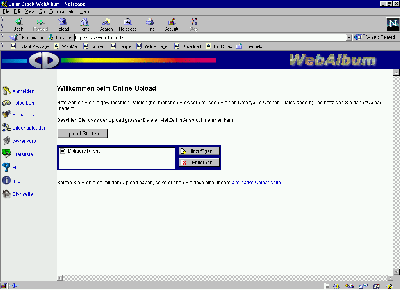
Figure 2b:Bilder uploaden |
You can order things which cannot be delivered (because of the wrong resolution, see figure 3a). When adding to shopping cart, list should only hold items which are possible for chosen picture, not all items (figure 3b). Also there is not always error message about unsupported format (can depend on the browser) and the item still is added to shopping cart (figure 3b).
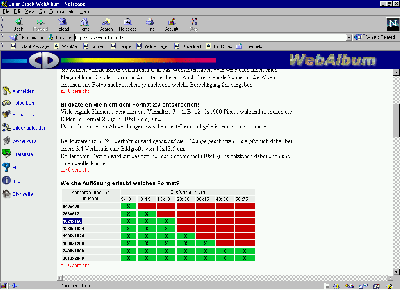
Figure 3a:Resolution note on Hilfe page |
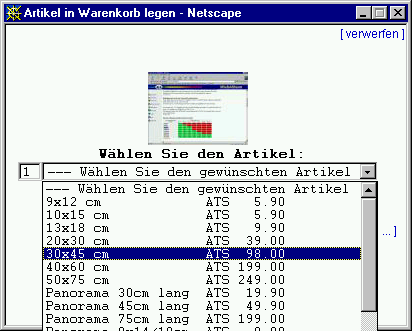
Figure 3b:Warenkorb anzeigen |
Several actions are divided to album (figure 4a) and film archive (figure 4b). Layout suggests that they are almost the same option, so why confuse user by dividing them to 2 different options? Upload archive could be just one of the albums. Also both of them are divided to several subpages some of which have very important options which others do not have. This dividing has no good reason, as all of them should be found in same place so finding certain option would not be so hard.
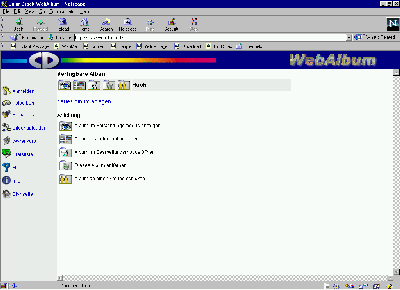
Figure 4a:Layout and options on Fotoalben page |
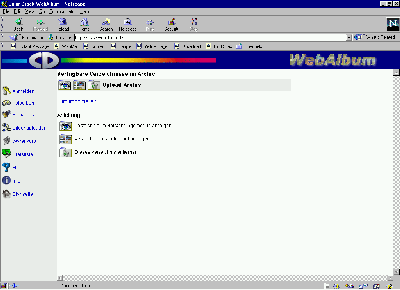
Figure 4b:Layout and options on Filmarchiv page |
If error message has been given in separate message box (on loading page), page still suggests that it is continuing normally current action. This happens on all errors given on loading page.
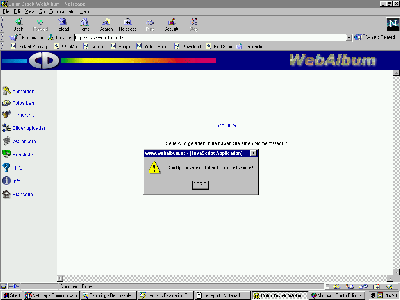
Figure 5a:Error message in messagebox |
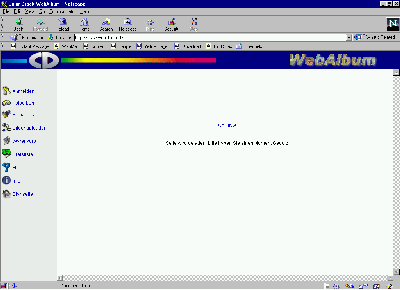
Figure 5b:Nothing has happened after 2 minutes |
| No. | Description | Found | Severity | Location | |||||||
| A | S | O | M | A | S | O | M | Av | |||
| 1 | System does not ask for user confirmation when deleting album. Also it is possible to think that action could be used for deleting single images | y | y | 4 | 4 | 4 | 4 | 4 | album | ||
| 2 | It is not possible to upload other image types than jpg | y | 4 | 3 | 3 | 4 | 3.5 | image upload | |||
| 3 | You can order things which cannot be delivered (because of the wrong resolution). When ordering item, on the list there should be only those items, which are possible for the picture size. | y | y | y | 4 | 4 | 3 | 3 | 3.5 | add to shopping cart | |
| 4 | Several actions are divided to album and film archive. Also both of them are divided to several subpages some of which have very important options which others do not have. This dividing has no good reason, as all of them should be found in same place. | y | 4 | 4 | 3 | 3 | 3.5 | album index | |||
| 5 | If error message has been given in separate message box, page still suggests that it is continuing normally current action | y | y | y | 3 | 4 | 4 | 3 | 3.5 | loading | |
| 6 | In image upload, if you upload something else than jpg, there is no error message, picture just won't be there. | y | 4 | 3 | 3 | 3 | 3.25 | image upload | |||
| 7 | On a certain Browser settings (unknown what) browser crashed every time when trying to access image upload page | y | 4 | 3 | 3 | 3 | 3.25 | image upload | |||
| 8 | Link to account information changes can be found only right after login, that page cannot be accessed later | y | y | 3 | 3 | 4 | 3 | 3.25 | after login | ||
| 9 | You get the list of possible dealers only after you have filled an ordering form, it should be accessible before. | y | y | 3 | 3 | 3 | 4 | 3.25 | ordering form | ||
| 10 | After registering user should be automatically logged in | y | y | 4 | 2 | 3 | 3 | 3 | help page | ||
| 11 | If there was error in registration, you cannot go back to registration page from error page (unless using browser's back button) and if you go back by using links of the left frame, you will lose all given data | y | 2 | 4 | 2 | 4 | 3 | registration | |||
| 12 | When loading page, browser informs that giving rights (which system is asking) is highly riskable, can scare users away | y | y | y | 3 | 3 | 3 | 3 | 3 | image upload | |
| 13 | Registration can be only found from login page, it should be clearly on the start page | y | y | 3 | 3 | 2 | 4 | 3 | left frame | ||
| 14 | When registration is successful, user is not clearly shown what to do next. Also message for successful registration should be more clear ("Der Zugang wurde für Sie eingerichtet") | y | y | 3 | 2 | 3 | 3 | 2.75 | registration | ||
| 15 | It is not clear (at least from the name) what is difference of Fotoalben and Filmarchiv | y | 3 | 2 | 4 | 2 | 2.75 | left frame | |||
| 16 | You cannot add images to album from image album, only from archive | y | 3 | 3 | 2 | 3 | 2.75 | album | |||
| 17 | When uploading, there is progressbar, but it only blinks the last "box", and this for many seconds and finally seemed to crash the browser although Windows task list claimed it to be running normally | y | 4 | 3 | 1 | 2 | 2.5 | image upload | |||
| 18 | No possibility to log out | y | y | 4 | 4 | 0 | 2 | 2.5 | left frame | ||
| 19 | Empty textfields for password suggests that user needs to fill them every time they change other information, otherwise password would be set empty | y | 3 | 2 | 3 | 2 | 2.5 | change registration | |||
| 20 | In "album anzeigen" I had three times the same picture, but only one of them would be shown (others showed only X for missing picture) | y | 3 | 2 | 3 | 2 | 2.5 | view album | |||
| 21 | In "fotoalben" anleitung section is confusing especially when you don't have an album yet, you would think the icons are clickable. (and they distract from the more important option --> Neues Album anlegen) | y | y | y | 2 | 2 | 3 | 3 | 2.5 | album | |
| 22 | Password must be at least 5 digits, this is told only in error message, not before | y | 2 | 1 | 3 | 3 | 2.25 | register | |||
| 23 | Sometimes it is possible to "do something" with upcase text, sometimes not | y | y | 2 | 2 | 2 | 3 | 2.25 | many pages | ||
| 24 | Using 2 comboboxes and 1 link for deleting, copying and buying is not easy interface. | y | 3 | 3 | 1 | 2 | 2.25 | album index | |||
| 25 | Edit page sometimes informs that you cannot choose username which is already in use (form in insert state instead of edit state) | y | 3 | 3 | 2 | 1 | 2.25 | change registration | |||
| 26 | If album has no picture, page does not clearly show what page is used for and still, user is asked to save before leaving page. Page can be very confusing. | y | y | 3 | 2 | 2 | 2 | 2.25 | edit album | ||
| 27 | "Bestellung absenden" should not be different option on main shopping cart page. User should always check first what he/she is ordering and how much it costs, before going to real order page | y | 3 | 2 | 2 | 2 | 2.25 | shopping cart | |||
| 28 | In "film archiv" there is possibility to delete upload archive, but then again it can't be deleted (you get error message) | y | y | 2 | 1 | 3 | 2 | 2 | archive | ||
| 29 | In warenkorb, on "warenkorb anzeigen" page the links are unappealing (some would say that whole interface is confusing because of links) | y | y | 2 | 1 | 2 | 3 | 2 | view shopping cart | ||
| 30 | If error happens when giving guest login information, there is no clear exit to next step, you need to choose "Startseite" from left frame | y | 3 | 2 | 1 | 2 | 2 | guest login | |||
| 31 | There is no way to delete images from archive or album (in view album) | y | 1 | 1 | 4 | 2 | 2 | view album | |||
| 32 | For novice user it's maybe hard to understand that "kostenlos anmelden" equals "jetzt registrieren" (that jetzt registrieren is a way to continue) | y | 3 | 2 | 1 | 2 | 2 | login | |||
| 33 | There is no description or picture of the offered items and some of the item names are not very descriptive | y | y | 1 | 2 | 3 | 2 | 2 | price list | ||
| 34 | Guest login is possible to be thought as real login, yet it does not let you in with right username and password. So it is not clear, who should use it and how. | y | y | y | 2 | 2 | 2 | 2 | 2 | guest login | |
| 35 | There is no indication what function "Film Importieren" does | y | y | 2 | 2 | 3 | 1 | 2 | archive | ||
| 36 | If there is no pictures in album, viewing window throws error message "Fehler beim Holen der Beschreibung" which should not be visible to user. | y | y | 3 | 2 | 1 | 2 | 2 | view album | ||
| 37 | There is no information on the webpage about where the user can use this service from. Austria is obviously (webalbum.at) but what about Germany for example. | y | 2 | 2 | 2 | 2 | 2 | help | |||
| 38 | In film archive, pictures can be moved only from index page, not from view. | y | 2 | 2 | 2 | 2 | 2 | archive | |||
| 39 | There is same error message header "Fehler bei Anmeldung" in registration and when editing account info (when you are already "Anmeldung") | y | 2 | 2 | 1 | 2 | 1.75 | change registration | |||
| 40 | Deleting from shopping cart is not clear (put 0 to appropriate field and click link "Änderungen speichern >") | y | 2 | 2 | 2 | 1 | 1.75 | view shopping cart | |||
| 41 | Using diashow can be confusing. If you check checkbox, diashow starts. But you cannot (?) select certain pictures to show and use them and also checking checkbox is confusing way to start show. Stopping show is as confusing as starting (uncheck checkbox) | y | 2 | 3 | 1 | 1 | 1.75 | view album | |||
| 42 | Registration form does not indicate how long/short username or password should be. | y | 2 | 1 | 2 | 2 | 1.75 | registration | |||
| 43 | Registration is needed for accessing many options and there is no screensshots or examples shown of them for unregistered user (no tour) | y | 1 | 1 | 3 | 2 | 1.75 | many pages | |||
| 44 | After anmeldung you come to a page where you are told what you can do now, text has upcase words and you would think they would be links to those things but they are not | y | 2 | 2 | 1 | 2 | 1.75 | login | |||
| 45 | The ordering system is way too insecure concerning misuse. No credit card is needed. | y | 1 | 1 | 3 | 2 | 1.75 | order items | |||
| 46 | Image uploading works differently based on did user grant or deny above mentioned rights | y | 2 | 2 | 0 | 2 | 1.5 | image upload | |||
| 47 | If user gives email address which is not valid (like "eeeee") pages will show "Internal Server Error" message. | y | 1 | 1 | 2 | 2 | 1.5 | forgot password | |||
| 48 | The name "filmarchiv" for upload-archive is misleading as one would suppose it is the archive for films. | y | 2 | 1 | 2 | 1 | 1.5 | many pages | |||
| 49 | "bilden einfugen" takes to normal album page. This should be indicated, otherwise user can think that "bilden einfugen" is different option with different actions. Also Description uses word "Archiv" even when link goes to Film Album. | y | y | 2 | 2 | 1 | 1 | 1.5 | shopping cart | ||
| 50 | In "bilder uploaden", it is possible to upload "nothing", this should not be possible | y | 2 | 1 | 1 | 2 | 1.5 | image upload | |||
| 51 | With ordering form you can get up to five different errormessages at the same time (each in different message box) | y | 1 | 2 | 1 | 2 | 1.5 | ordering form | |||
| 52 | In the text that explains the meanings of different possibilities I would expect links | y | y | 2 | 1 | 1 | 1 | 1.25 | start page | ||
| 53 | Preisliste should have headings for the columns of the table | y | 1 | 1 | 1 | 2 | 1.25 | price list | |||
| 54 | If user gives valid email address but address does not belong to anyone who has registered, you can wait over 2 minutes on "weiter zun anmeldung" page without nothing happening | y | 2 | 2 | 1 | 0 | 1.25 | forgot password | |||
| 55 | Sometimes image name is replaced with text "ew_" | y | 1 | 1 | 1 | 2 | 1.25 | image upload | |||
| 56 | Buttons in the lower right corner is confusing with few pictures only (in album). They probably change image column, but even with one column you can press them, as if something should happen (buttons should probably be "grayed out" in case like this) | y | 1 | 1 | 1 | 2 | 1.25 | view album | |||
| 57 | There is no clear exit from editing user information | y | 2 | 2 | 0 | 1 | 1.25 | change registration | |||
| 58 | Command for closing window is not consistent (Verwerfen/Fenster schliessen) | y | 1 | 1 | 1 | 2 | 1.25 | many pages | |||
| 59 | On album pages some options are pop-up windows, some normal pages without good reason | y | y | 2 | 1 | 1 | 1 | 1.25 | many pages | ||
| 60 | When changing user data, it's not shown for which username you are changing information | y | 2 | 1 | 0 | 1 | 1 | change registration | |||
| 61 | It possible to get two framesets inside each others (by refreshing page) | y | 1 | 1 | 0 | 2 | 1 | left frame | |||
| 62 | Text links are not underlined. | y | 1 | 1 | 0 | 2 | 1 | many pages | |||
| 63 | In album view, nothing indicates that you are at last picture (you can still press forward button normally) | y | 1 | 1 | 1 | 1 | 1 | view album | |||
| 64 | "Ausrichtnung" cannot be changed (or can be changed but this change is not processed) (add: User needs to save before this change takes place) | y | 1 | 2 | 0 | 0 | 0.75 | edit album | |||
| 65 | Even if saving changes ("Änderung Speichern") is not clicked, changes to image name and description is stored. (How saving works is weird) | y | y | 1 | 1 | 0 | 1 | 0.75 | edit album | ||
| 66 | Shopping cart indicates price of 25, even if you have not selected any articles to cart | y | 2 | 1 | 0 | 0 | 0.75 | view shopping cart | |||
| 67 | Hilfe has typo (WErden) | y | y | 1 | 1 | 0 | 1 | 0.75 | help page | ||
| 68 | If no email address is given, error message is: "Email-Adresse nicht im passenden Format" and also no example of right format is given | y | 1 | 1 | 1 | 0 | 0.75 | registration | |||
| 69 | There is several synonyms used for username (Benutzername, Zugangskennung) | y | 1 | 1 | 0 | 1 | 0.75 | registration | |||
| 70 | Icon for the price list is confusing (looks like computer chip or something) | y | 1 | 1 | 0 | 1 | 0.75 | many pages | |||
| 71 | There is no clearly marked exit from album index page | y | 1 | 1 | 0 | 1 | 0.75 | album index | |||
| 72 | Different name for same option: Album betrachten / album anzeigen | y | 1 | 1 | 0 | 1 | 0.75 | album | |||
| 73 | In "album anzeigen"-window there is text with some location information, that seems to be telling the location where the picture was uploaded from, no need for that text, at least when there is no explanation. (Later discovered that it is the name of the picture, anyway it should not have whole path as a name) | y | 1 | 0 | 1 | 1 | 0.75 | view album | |||
| 74 | Preisliste has an empty space that looks like an empty column, user can think there should appear something | y | 1 | 0 | 0 | 1 | 0.5 | price list | |||
| 75 | In Hilfe when you go ahead with a link, you can see only the half of the header of the subject you chose | y | 1 | 0 | 0 | 1 | 0.5 | help page | |||
| 76 | Fonts are not used consistently, different font types and sizes are mixed randomly | y | y | 1 | 1 | 0 | 0 | 0.5 | many pages | ||
| 77 | Textfields used in forms are too long considering data they take | y | 1 | 1 | 0 | 0 | 0.5 | many pages | |||
| 78 | In album schicken there is used several names for same thing (versenden,schicken,verschicken) | y | y | 1 | 1 | 0 | 0 | 0.5 | email friend | ||
| 79 | In "album schicken" "email empfenger" description is not clear (is email address asked or name of the receiver) | y | 1 | 0 | 0 | 1 | 0.5 | email friend | |||
| 80 | Upper frame is unappealing and images may suggest that they are links | y | 0 | 1 | 0 | 0 | 0.25 | top frame | |||
| 81 | Maximum length for username is different in registration (20) and login (21) | y | 0 | 1 | 0 | 0 | 0.25 | login | |||
| 82 | Layout of the info page is bad. | y | 0 | 0 | 0 | 1 | 0.25 | info | |||
A = Arto Paasovaara, S = Susanna Kivelä, O = Oliver Strasser, M = Michael Fussenegger,
Av = Average.
| No. | Description | Location |
| 1 | If error message has been given in separate message box, page still suggests that it is continuing normally current action | loading |
| 2 | If error happens when giving guest login information, there is no clear exit to next step, you need to choose "Startseite" from left frame | guest login |
| 3 | If user gives email address which is not valid (like "eeeee") pages will show "Internal Server Error" message. | forgot password |
| 4 | If user gives valid email address but address does not belong to anyone who has registered, you can wait over 2 minutes on "weiter zun anmeldung" page without nothing happening | forgot password |
| 5 | Icon for the price list is confusing (looks like computer chip or something) | left frame |
| 6 | Registration is needed for accessing many options and there is no screensshots or examples shown of them for unregistered user (no tour) | many pages |
| 7 | There is no description or picture of the offered items and some of the item names are not very descriptive | price list |
| 8 | Registration can be only found from login page, it should be clearly on the start page | left frame |
| 9 | It is not clear (at least from the name) what is difference of Fotoalben and Filmarchiv | left frame |
| 10 | It is not possible to upload other image types than jpg | image upload |
| 11 | Upper frame is unappealing and images may suggest that they are links | top frame |
| 12 | Fonts are not used consistently, different font types and sizes are mixed randomly | many pages |
| 13 | Registration form does not indicate how long/short username or password should be. | registration |
| 14 | You cannot go back to registration page (unless using browser's back button) and if you go back by using links of the left frame, you will lose all given data | registration |
| 15 | Textfields used in forms are too long considering data they take | many pages |
| 16 | If no email address is given, error message is: "Email-Adresse nicht im passenden Format" and also no example of right format is given | registration |
| 17 | There is several synonyms used for username (Benutzername, Zugangskennung) | registration |
| 18 | When registration is successful, user is not clearly shown what to do next. Also message for successful registration should be more clear ("Der Zugang wurde für Sie eingerichtet") | registration |
| 19 | Maximum length for username is different in registration (20) and login (21) | login |
| 20 | Guest login is possible to be thought as real login, yet it does not let you in with right username and password | guest login |
| 21 | Link to account information changes can be found only right after login, that page cannot be accessed later | after login |
| 22 | Empty textfields for password suggests that user needs to fill them every time they change other information, otherwise password would be set empty | change registration |
| 23 | There is same error message header "Fehler bei Anmeldung" in registration and when editing account info (when you are already "Anmeldung") | change registration |
| 24 | When loading page, browser informs that giving rights (which system is asking) is highly riskable, can scare users away | image upload |
| 25 | Image uploading works differently based on did user grant or deny above mentioned rights | image upload |
| 26 | If album has no picture, page does not clearly show what page is used for and still, user is asked to save before leaving page | edit album |
| 27 | System does not ask for user confirmation when deleting album. Also it is possible to think that action could be used for deleting single images | album |
| 28 | There is no way to delete images from archive or album (in view album) | view album |
| 29 | There is no clearly marked exit from album index page | album index |
| 30 | There is no indication what function "Film Importieren" does | archive |
| 31 | Shopping cart indicates price of 25, even if you have not selected any articles to cart | view shopping cart |
| 32 | Indication of what currency is used is before price, and at first I did not see it. | price list |
| 33 | Sometimes image name is replaced with text "ew_" | image upload |
| 34 | Using diashow can be confusing. If you check checkbox, diashow starts. But you cannot (?) select certain pictures to show and use them and also checking checkbox is confusing way to start show. Stopping show is as confusing as starting (uncheck checkbox) | view album |
| 35 | Buttons in the lower right corner is confusing with few pictures only (in album). They probably change image column, but even with one column you can press them, as if something should happen (buttons should probably be "grayed out" in case like this) | view album |
| 36 | Album index has options which album view should also have (delete,copy image to album etc). Actually there is no logical reason that "indexprint" and "album view" are different actions. | album index |
| 37 | Using 2 comboboxes and 1 link for deleting, copying and buying is not easy interface. | album index |
| 38 | "Ausrichtnung" cannot be changed (or can be changed but this change is not processed) | edit album |
| 39 | Even if saving changes ("Änderung Speichern…") is not clicked, changes to image name and description is stored. | edit album |
| 40 | Deleting from shopping cart is not clear (put 0 to appropriate field and click link "Änderungen speichern >") | view shopping cart |
| 41 | "bilden einfugen" takes to normal album page. This should be indicated, otherwise user can think that "bilden einfugen" is different option with different actions. Also Description uses word "Archiv" even when link goes to Film Album. | shopping cart |
| 42 | "Bestellung absenden" should not be different option on main shopping cart page. User should always check first what he/she is ordering and how much it costs, before going to real order page | shopping cart |
| No. | Description | Location |
| 1 | Preisliste has an empty space that looks like an empty column, user can think there should appear something | price list |
| 2 | Preisliste should have pictures of the products as an example | price list |
| 3 | Preisliste should have headings for the columns of the table | price list |
| 4 | In Hilfe when you go ahead with a link, you can see only the half of the header of the subject you chose | help page |
| 5 | Hilfe has typo (WErden) | help page |
| 6 | Meaning of Gastzugang is unclear (who uses it etc.) | start page |
| 7 | Registering should be available from startseite, not only from Anmeldung | left frame |
| 8 | After registering user should be automatically logged in. | registration |
| 9 | After anmeldung you come to a page where you are told what you can do now, text has upcase words and you would think they would be links to those things but they are not | login |
| 10 | When changing user data, it's not shown for which username you are changing information | change registration |
| 11 | Sometimes systemn stops to loading page without never continuing | loading |
| 12 | There is no clear exit from editing user information | change registration |
| 13 | Edit page sometimes informs that you cannot choose username which is already in use (form in insert state instead of edit state) | change registration |
| 14 | Password must be at least 5 digits, this is told only in error message, not before | register |
| 15 | After successfully editing user information, it is not clear where to go next (no exit) | change registration |
| 16 | Errormessages are with different font style than everything else | many pages |
| 17 | On a certain Browser settings (unknown what) browser crashed every time when trying to access image upload page | image upload |
| 18 | Upload image page throws dangerous looking Java security window where user needs to choose grant or deny. It frightens user. | image upload |
| 19 | If there is no pictures in album, viewing window throws error message "Fehler beim Holen der Beschreibung" which should not be visible to user. | view album |
| 20 | If there is no pictures in album, "album bearbeiten" page is confusing (there is no indicator that album does not have pictures) | edit album |
| 21 | When uploading, there is progressbar, but it only blinks the last "box", and this for many seconds and finally seemed to crash the browser although Windows task list claimed it to be running normally… | image upload |
| 22 | No possibility to log out | left frame |
| 23 | Different name for same option: Album betrachten / album anzeigen | album |
| 24 | In "album anzeigen"-window there is text with some location information, that seems to be telling the location where the picture was uploaded from, no need for that text, at least when there is no explanation. | view album |
| 25 | In "album anzeigen" I had three times the same picture, but only one of them would be shown (others showed only X for missing picture) | view album |
| 26 | Command for closing window is not consistent (Verwerfen/Fenster schliessen) | many pages |
| 27 | In "fotoalben- indexprint" the possible operations are implemented quite unusually, they are not very logical (2 combobox and link for processing) | album index |
| 28 | In "album bearbeiten" when you change the name of one picture, the change cannot be seen in the page, and you have to save it twice to get it actually saved | edit album |
| 29 | See the one above. The second save is badly designed. Could be a button or something else | edit album |
| 30 | Sometimes it is possible to "do something" with upcase text, sometimes not | many pages |
| 31 | You can destroy a whole album with an accidental mouse click because you are not asked if you really want to delete it | album |
| 32 | In album schicken there is used several names for same thing (versenden,schicken,verschicken) | email friend |
| 33 | In "album schicken" "email empfenger" description is not clear (is email address asked or name of the receiver) | email friend |
| 34 | In "fotoalben" anleitung section is confusing especially when you don't have an album yet, you would think the icons are clickable | album |
| 35 | In "film archiv" there is possibility to delete upload archive, but then again it can't be deleted (you get error message) | archive |
| 36 | What is film importieren for? | archive |
| 37 | In "bilder uploaden", it is possible to upload "nothing", this should not be possible | image upload |
| 38 | In warenkorb, "bilder einfügen" goes to fotoalbum, user would think that it is new option | shopping cart |
| 39 | In warenkorb, on "warenkorb anzeigen" page the links are unappealing | view shopping cart |
| 40 | In the text that explains the meanings of different possibilities I would expect links | start page |
| 41 | For novice user it's maybe hard to understand that "kostenlos anmelden" equals "jetzt registrieren" (that jetzt registrieren is a way to continue) | login |
| 42 | It possible to get two framesets inside each others (by refreshing page) | left frame |
| 43 | On album pages some options are pop-up windows, some normal pages without good reason | many pages |
| No. | Description | Location |
| 1 | Description of possible tasks ("Anmelden/registieren" etc.) in main-frame on starting page should be links (user would think so) | start page |
| 2 | The link "Gast-Zugang" (guest-account) seems to be a test-account but obviously isn't as you get asked for username and password | guest login |
| 3 | You need to login again whenever you want to change the user-data because you get that option only directly after logging. Once he goes further the link is unaccessible. | change registration |
| 4 | When accessing image upload, a security window pops up informing the user that a special software for upload is needed. Some information about this software should be given before to ensure the user that this software is secure. | image upload |
| 5 | If the installation of the upload-software is canceled no error message appears. The user can go on to the upload page and try to upload a picture. This, because of the missing upload software did not work for me.(It worked for the others) The problem is that the user never again gets asked to install this software (on same computer) | image upload |
| 6 | After uploading a picture the picture's path (c:\mypics...) doesn't disappear from the upload form which leaves the user unsecure whether the upload worked or not. | image upload |
| 7 | The name "filmarchiv" for upload-archive is misleading as one would suppose it is the archive for films. | image upload |
| 8 | The descriptions of the possible tasks at the Fotoalben-subpage seems like links and distracts from the more important task --> Neues Album anlegen | album |
| 9 | There is no information on the webpage about where the user can use this services from. Austria is obviously (webalbum.at) but what about germany for example. | help |
| 10 | The ordering system is way too insecure concerning misuse. No credit card is needed. | order items |
| 11 | Information about the pictures resolution should be given. How should a friend of mine know about the resolutions of my uploaded pictures? (Important as the resolution is important factor when ordering something) | add to shopping cart |
| No. | Description | Location |
| 1 | Text links are not underlined. | many pages |
| 2 | Icons in option descriptions look like links. | album, archive |
| 3 | You cannot add images to album from image album, only from archive | album |
| 4 | When you get Javascript error (messagebox) in loading page, system does not continue anywhere | loading |
| 5 | In film archive, pictures can be moved only from index page, not from view. | archive |
| 6 | In album view, nothing indicates that you are at last picture (you can still press forward button normally) | view album |
| 7 | In image upload, if you upload something else than jpg, there is no error message, picture just won't be there. | image upload |
| 8 | Layout of the info page is bad. | info |
| 9 | If you order a picture, you get all the sizes, nothing suggests you cannot order that size... (it depends on resolution) | add to shopping cart |
| 10 | With ordering form you can get up to five different errormessages at the same time (each in different message box) | ordering form |
| 11 | You get the list of possible dealers only after you have filled a ordering form, it should be accessible before. | ordering form |