
|
Marco Breithuber
Benjamin Hopfer
Eghosa Omoniyi Ikulogun
Ulrich Krispel
This report describes the heuristic evaluation of the website www.billa.at. A heuristic evaluation is a cost efficient usability inspection method performed by a few - in this case four - usability professionals. These experts identify the user groups of the site, search for usability problems and rate their severity. Based on this ratings a ranking of the problems is generated and possible improvements of the most severe problems are suggested. Positive aspects of the site are mentioned too.
The first positive impression of www.billa.at is the amount of content - which is huge and encourages the visitors to stay on the site and come back on a regular basis. Whenever that much information is provided, a solid structure for this information is needed. This is solved quite well on the homepage, by following web standards with a main menu at the top and a more detailed menu on the side. The colors chosen for the site are comfortable to interact with. Also a good idea is to visually separate the different sections with different color themes, which unfortunately is applied not consequent. The last main positive aspect of the site is the thought-out application of metaphors.
The most severe problems we found were:
A heuristic evaluation is a cost efficient method to test the usability of an interface. It is based on set of the most important usability principles which are called heuristics. A small group of usability experts (evaluators) check the interface against the list of heuristics. The usability heuristics used in our evaluation are described in Appendix A. Each evaluator checks the interface individually and writes down the problems he found in a logfile. The evaluators also take a screenshot for each problem found. After each evaluator finished this check, the evaluation manager generates a large list with all problems found into one spreadsheet and sends it to each evaluator. For each problem a severity rating is assigned independently by each evaluator. These ratings are averaged and the problems are sorted by their severity. The report presented to the client includes both this list as well as suggested solutions for the major problems.
Basically everyone cares where he is purchasing his consumer products. So the target group of the
site www.billa.at is the whole population. Nevertheless only specific
subset of the whole population has the knowledge or needs to use the site. We will concentrate on these
specific groups and list them in order of importance:
The whole site www.billa.at was inspected. The evaluators focussed on big problems in higher sections, but also reported minor problems that showed up during the evaluation.
The following section three will describe the evaluation environments used by the evaluators. Afterwards in section four positive impressions of www.billa.at are discussed followed by an detailed analysis of the main problems in section five. In section six all problems that were found are presented in a table. Appendix A shows the heuristics used by the evaluators and Appendix B contains the individual log files of each evaluator.
A description of the hardware and software used by each evaluator.
| Evaluator | Marco Breitenhuber | Benjamin Hopfer | Eghosa Omoniyi Ikulogun | Ulrich Krispel |
|---|---|---|---|---|
| Age | 20 | 22 | 26 | 28 |
| Sex | male | male | male | male |
| Web Browser | Internet Explorer 6.0 SP2 | Mozilla Firefox 1.5.0.2 | Internet Explorer 6.0 SP2 | Opera 8.54 |
| OS | Windows XP Professional SP2 | Windows XP Home SP2 | Windows XP Prof SP2 | Windows XP Professional SP2 |
| Connection | XDSL | WLAN | 512 kbit/s ADSL | XDSL@student |
| Monitor Colours | 32 bits | 32 bits | 32 bits | 32 bits |
| Monitor Resolution | 1280x800 | 1280x800 | 1152x864 | 1024x768 |
| Monitor Size | 15,5" TFT | 14,1" TFT | 19" CRT | 19" CRT |
| Date of Evaluation | 24.04.2006 | 26.04.2006 | 02.05.2006 | 23.04.2006 |
| Time of Evaluation | 13:00 - 15:00 | 19:15 - 22:00 | 12:00 - 13:00 | 2 hours |
The site offers a huge amount of interesting content related to BILLA. Information that is not expected on the site like information on wholesome groceries, horoscopes, the SMS service, the huge and searchable database of recipes surprises interested visitors and keeps them on the site. Additionally the site also offers all the information that is expected, like the current special offers, the "Filialfinder" to search for nearby shops and the "almost expected" online shop. Figure 1 shows all menue items overlapped. This can't be reproduced on the site, it is just to show all the content at once.
The rich content provided, makes structuring of the information a must. The site achieves that very well in most places. The navigation for accessing the information needed follows web "quasi standards" with the main menue on the top and finer structure on the side as shown in Figure 2.
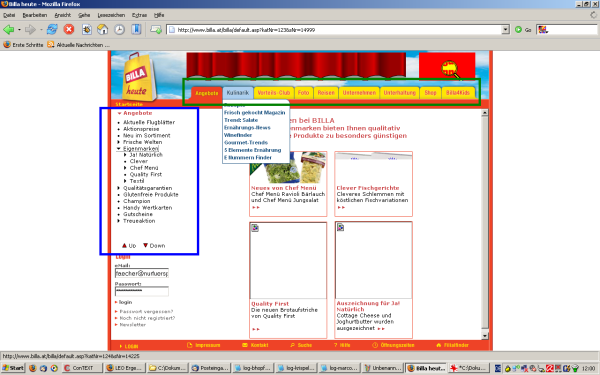
|
The colors, fonts and design are - with few exceptions - comfortable and to read and interact with. Also a good idea is to separate the different main sections by giving them different color themes. Unfortunately, this approach is not applied consequently leading to many sections sharing the same colors. Figure 3 shows the colors and fonts of the section "Kulinarik". Compare it with Figure 1 and Figure 2 to see the power that lies in thought-out color separations.
Evaluators also stated that metaphors are used often and wisely throughout the page. For example clickable images, the austria map in the "Filialfinder" and most of the items inside the shop make their meaning immediately clear. Figure 4 shows the Austrian map inside the "Filialfinder" as example for good useage of a metaphor (The different sections of the map are clickable).
The following section discusses the five main problems the evaluators found.
When clicking "Noch nicht registriert" at the homepage, the system expects that a valid email address had already been entered in the field "eMail". This is not the behaviour a normal internet user would expect, as this is not the case on other sites. Furthermore the error message given by the system is: "Bitte geben Sie eine gültige Email - Addresse ein". This error message is neither precise nor multi-level and it is a bit offensive too.
Suggested Solution: The system for registering supports multiple steps. In step one, the user has to enter an email address. If the email address was entered before the click on "Noch nicht registriert", the system may still behave like now, taking the user directly to step two. If no email address was entered, the user should be taken to step one instead of getting an error message.
Entering a quantity in the online shop and pressing enter leads to a blank page in opera. Pressing back doesn't even lead to the form the number had been entered in, but to the page before.
Suggested Solution: The root of the problem is the less severe rated problem, that sending a form by pressing the button ENTER is not allowed. In opera this restrictive behaviour even causes this severe problem. Our suggested solution would be to allow sending forms by pressing the ENTER key.
It is good to layout different sections of the page with different colours. The page tries to achieve that, but is not consistent at all (see Figure 1). It seems like the author has chosen 3 different colours for the first 3 items (e.g. "Angebote", "Kulinarik" and Vorteilsclub") and copied the other items' layout from the first one (all red too).
The links are also not colour and font face consistent over the whole page - sometimes even matching normal headings -, which makes the recognition of a clickable text hard (Figure 7).
Suggested Solution: We would suggest to consequently apply comfortable different colors to each section to seperate them. It would also be important to make headings and links different and consistent over the whole page either by giving them always the same color, or a color related to the section color. Links should always be underlined too.
The online shop misses an option to empty the shopping cart at once. The only way to achieve this is to manually enter "0" into each textbox for the amount and to press "Aktualisierung" afterwards. After having purchased 20 products the user has to enter "0" 25 times and press "Aktualisierung" to empty the shopping cart.
Suggested Solution: Provide a "empty shopping cart" button.
If someone wants to buy cheese ore sausage in the online shop, the amount has to be specified in kilogramms. Most users would expect that the amount means "dag" as in every shop in Austria. Furthermore the description is misleading and confusing: "1000 gramm Kilogramm".
Suggested Solution: The amount should be specified in "dag" instead of kilogramms and the simple and not confusing label "dag" should be right of the "amount" box.
Aggregated list of all problems found, in descending order of average severity.
| No. | Short Title | Description | Screenshot | Heuristic | Location (how reproducible?) | Found By | Severity | |||||||
|---|---|---|---|---|---|---|---|---|---|---|---|---|---|---|
| B | H | I | K | B | H | I | K | Av | ||||||
| 1 | Error message for signing up | When clicking "Noch nicht registriert" at the homepage, the system expects that a valid email address is entered in the field "eMail". The link should take the user to a new site where all the information including the email address is to be entered. The error message if the no email address was entered or the format of the entered address is invalid is: "Bitte geben Sie eine gültige Email - Addresse ein". This error message is neither precise nor multi-level and it is a bit defensive too. | he_login.png, bhopfer-prob8.png, krispel-prob06.png | Error Prevention and Good Error Messages | Click "Noch nicht registriert" in login corner at home page | y | y | y | 2 | 4 | 4 | 4 | 3,50 | |
| 2 | Shop quantity input problem | Entering a quantity in the online shop and pressing enter leads to a blank page. Pressing back doesn't even lead to the form the number had been entered in, but to the page before. | krispel-prob04.png | Error Prevention | Opera only: Enter any characters in a field that is used to specify the amount of ordered products in the online shop and press enter. | y | 3 | 4 | 4 | 3 | 3,50 | |||
| 3 | Colours (Links) not consistent | It is good to layout different sections of the page with different colours. The page tries to achieve that, but is not consistent at all. It seems like the author has chosen 3 different colours for the first 3 items (e.g. "Angebote", "Kulinarik" and Vorteilsclub") and copied the other items' layout from the first one (all red). The links are also not colour and face consistent over the whole page --- sometimes even matching normal headings ---, which makes the recognition of a clickable text hard. | he_linkblau.png, he_linkrot.png, he_linkorange.png, bhopfer-prob1_1.png to bhopfer-prob1_4.png, krispel-prob08.png | Recognition Rather Than Recall and Consistency | whole site | y | y | y | 3 | 3 | 3 | 4 | 3,25 | |
| 4 | Shopping cart can't be emptied | The online shop misses an option to empty the shopping cart at once. The only way to achieve this is to manually enter '0' into each textbox for an amount and press "Aktualisierung | krispel-prob05.png | Flexibility and Efficiency of Use | navigate to Shop->buy something->click on shopping cart | y | 3 | 3 | 4 | 3 | 3,25 | |||
| 5 | Amount of "Feinkost | If someone wants to buy cheese ore sausage in the online shop, the amount specifies KILOGRAMS! Although this is stated in tiny letters and in the help, most users would think that the amount means "dag" as in every shop in Austria. So some customer might want to buy 20 dag of cheese and enters "20" in the box. Afterwards he gets 20 KILOGRAMS of cheese delivered and he won't like the bill too | bhopfer-prob5.png | Speak the users language | navigate to Shop -> Feinkost -> wurst offen -> wurst | y | 3 | 4 | 2 | 3 | 3,00 | |||
| 6 | Broken Links | Taking the a test of the section "5 Elemente Ernährung" and pressing "weiter" after the first question, leads to dict.cc instead of the next question. | bhopfer-prob6.png | Error Prevention | navigate to Kulinarik -> 5 Elemente Ernährung -> Test, Ted & Meihnung -> Any one of the tests -> optional: select option -> weiter | y | 3 | 3 | 2 | 4 | 3,00 | |||
| 7 | Site not accessibly at all | The site is almost impossible to use for people who have a visual impairment | bhopfer-prob7.png | none | Everywhere, just scale up the font size | y | 2 | 3 | 4 | 3 | 3,00 | |||
| 8 | Multiple function link "Anmelden | When browsing the online shop, there's a button "Anmelden" on the top right of the content window. Using this when already logged into the system opens up the User Profile to change the users data. | krispel-prob09.png | Consistency | go to "Shop", the button is displayed just below the shopping cart icon on top right (see screenshot) | y | 2 | 4 | 4 | 2 | 3,00 | |||
| 9 | Complicated deep menu | Topics are placed to deep in complicated ways inside the menu. Some subsections in the menu show more information than the same subsections accessed through the top menu. The site gives the impression that the links of the top and the side menu bring up the same content which is not these cases. | he_unterpunkte1.png, he_unterpunkte2.png | Flexibility and Efficiency of Use and Error Prevention | navigate to "Angebote"->Frische Welten. The item "Obst und Gemüse" in the main window brings up less information than the item "Obst und Gemüse" in the side window. | y | 3 | 3 | 3 | 2 | 2,75 | |||
| 10 | Irreproducible empty pages | Clicking "Horoskop"-> "Partnertest"->"Übersicht" sometimes displays a new empty page | he_linkübersicht1.png, he_linkübersicht2.png | none | navigate to Vorteilsclub->Horoskop->Partnertest->Übersicht (not every time reproducible) | y | 2 | 2 | 4 | 3 | 2,75 | |||
| 11 | No keyboard login | Entering e-mail address and password and pressing ENTER doesn't work, although pressing enter is the standard for "submitting" or "acknowledging" things. In Opera even both input fields are cleared and nothing happens. | none | Speak the Users' Language | All Login Fields, be it on top left of the start page or the "Login" Button on the bottom bar, or the login below the left submenu on any main menu point | y | y | 1 | 3 | 4 | 3 | 2,75 | ||
| 12 | Shop alters menu | After the user clicked "Shop", the top menu popups do not work any more and clicking one of the items open a new window which is not expected. | bhopfer-prob9.png | Consistency | navigate to Shop and move the mouse over the top menu | y | y | 2 | 3 | 2 | 3 | 2,50 | ||
| 13 | Misleading Error message in "Rezepte | Non registered users that try to access restricted recipes get an error message: "Anmeldung erforderlich! Das Pop Up Fenster wurde geblockt. Dadurch werden Sie direkt auf die Anmeldeseite verbunden" The error message is misleading because no connection to the registration form happens. | he_fehlermeldung.png | Good Error Messages | click on restricted recipes without while logged out | y | 2 | 2 | 3 | 3 | 2,50 | |||
| 14 | Sub menu sometimes too small | When opening submenus on the left side menu sometimes the entries are too long, and a horizontal scrollbar is shown. This is inconvenient to use, and since the layout is made for a fixed width the submenu points should be made into multi-line entries, because using a horizontal scrollbar in the small menu is inconvenient to use. | krispel-prob07.png | Flexibility and Efficiency of Use | Click "Shop" on top menu and then "Nahrungsmittel" on the left side menu. | y | 2 | 3 | 3 | 2 | 2,50 | |||
| 15 | Recognition of home link | The link for navigating to the home page is too small and makes the user think that he is already at the home page. | none | Recognition Rather Than Recall and Error Prevention | y | 2 | 2 | 4 | 2 | 2,50 | ||||
| 16 | Menu hangs sometimes | Its possible to move the mouse of the top menu without the corresponding dialogue to close. | bhopfer-prob2.png | none | Firefox ONLY: move the mouse from a dropdown menu item fast to the left and down. Longer surfing will produce this error multiple times | y | 2 | 3 | 4 | 1 | 2,50 | |||
| 17 | Side menu destroyable | Using the Scroll Wheel, the user can scroll the submenu on the left out of the screen (menu moves up). Works on every left Menu except the initial starting page and the online shop | krispel-prob03.png | Consistency | Mouse with Scroll Wheel needs to be present. Move Mouse Cursor into the submenu on the left and use the scroll wheel to move the menu out of the screen | y | 2 | 2 | 4 | 2 | 2,50 | |||
| 18 | Top banners considered adds | The moving items on the top (Filialfinder, Rezepte, Banner) seems to be unrelated advertising stuff and is hardly recognised as part of the homepage. | he_filialfinder1.png, he_filialfinder2.png | Recognition Rather Than Recall | Everywhere at the top | y | y | y | 2 | 2 | 1 | 4 | 2,25 | |
| 19 | Misleading SMS information | Member of the "Vorteils Club" have the possibility of sending free SMS. Information regarding this service vary from "210 SMS per hour" to "5 SMS per day". Sometimes even sending the first SMS of a day does not work. | he_sms1.png, he_sms2.png, he_sms.png | none | In SMS Service read normal Information and AGB | y | 3 | 2 | 2 | 2 | 2,25 | |||
| 20 | Hard to read items | In the section "Vorteilsclub" some text is white on yellow background which is hard to read | he_weißaufgelb.png | none | navigate to Vorteilsclub | y | 1 | 2 | 3 | 3 | 2,25 | |||
| 21 | Home link inconsistent | The navigation to the homepage is placed and named differently in sections "Billa 4 Kids" and "Shop". | he_4kids.png | Recognition Rather Than Recall and Consistency | navigate to Billa4Kids or Shop | y | y | 2 | 2 | 3 | 2 | 2,25 | ||
| 22 | Few exit links | The only to ways to navigate from deep inside the hierarchy a level upwards are through the back button of the browser or by manipulating the menu directly. | none | Reversible Actions | Everywhere | y | 3 | 1 | 3 | 2 | 2,25 | |||
| 23 | Special character problems | In various places "?" are displayed instead of German umlauts. | bhopfer-prob3.png | none | navigate to "Unterhaltung" -> Fit & Well -> Psychotest -> "Zu den Psychotests" or "Unterhaltung" -> Fit & Well -> "Biorythmus |
y | 2 | 3 | 3 | 1 | 2,25 | |||
| 24 | Overlapped menus | A opened "Frisch gekocht"-magazin will overlap the main menus selection. | bhopfer-prob4.png | Consistency | navigate to Kulinarik -> Frisch gekocht Magazin -> mouse over menu items | y | 2 | 2 | 3 | 1 | 2,00 | |||
| 25 | German only | Only German language is supported. | none | none | Everywhere | y | 2 | 1 | 4 | 1 | 2,00 | |||
| 26 | Accepts invalid data | When signing up, the system accepts zip codes that does not correspond to the given place. | none | Error Prevention | At home page login corner enter an email address and click on "Noch nicht registriert". Enter the data with invalid zip code and submit | y | 3 | 1 | 1 | 2 | 1,75 | |||
| 27 | Fixed width layout | The site uses a fixed width layout not taking advantage of big monitor sizes. | none | none | everywhere | y | 1 | 1 | 4 | 1 | 1,75 | |||
| 28 | Unexpected connection to XLS | A link that is expected to show all shops that offer specific goods in the browser window --- like the "Filialfinder" --- opens an excel sheet in a new window. | he_xlsdokument.png | Consistency and Aesthetic and Minimalist Design | navigate to "Angebote"->Frische Welten->Convenience->"In diesen Filialen erhältlich | y | 1 | 1 | 2 | 2 | 1,50 | |||
| 29 | Questionable order of items | The explaining text "Die folgenden Daten und Berechnungen beruhen auf den neuesten ernährungswissenschaftlichen Erkenntnissen." is shown below the links it belongs to. | he_anordnung.png | none | navigate to "Kulinarik" -> "Berater | y | 1 | 1 | 2 | 1 | 1,25 | |||
| 30 | Blocked Links | The link "Foto"->"Jetzt in Aktion"->"Bilder online bestellen" does not work. It most likely is blocked automatically. | he_linkgeblockt.png | none | Specific blocking Browser Settings needed: "Foto"->"Jetzt in Aktion"->"Bilder online bestellen | y | 2 | 0 | 3 | 0 | 1,25 | |||
| 31 | Bottom bar displaced in Opera | In Opera, the "Login" button on the bottom bar is vertically displaced by a few pixels. | krispel-prob02.png | Consistency | Red Bottom Bar, "login" on the left | y | 1 | 2 | 0 | 1 | 1,00 | |||
|
|
The evaluators used the set of heuristics found here
heuristics.pdf
In the hardcopy, include a printout of the list of heuristics.
The raw, individual evaluation logs of each evaluator. In the hardcopy include printouts of each of the evaluator logs.
| Name | Log File |
|---|---|
| Marco Breithuber | log-marco_breithuber.txt |
| Benjamin Hopfer | log-bhopfer.txt |
| Eghosa Omoniyi Ikulogun | log-ikulogun.txt |
| Ulrich Krispel | log-krispel.txt |