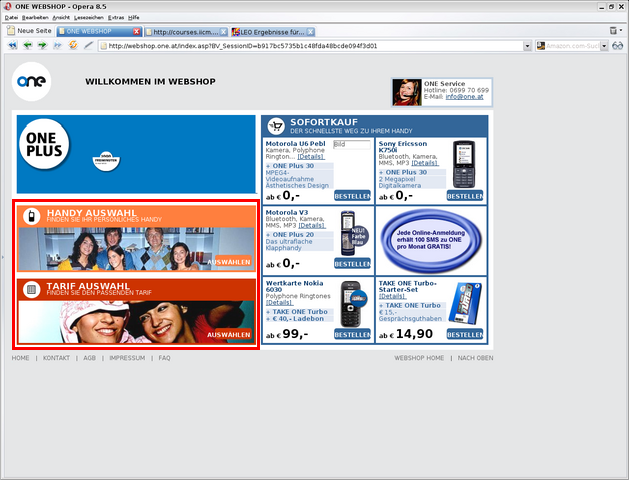
|
Joachim Lechner
Marcel Medwed
Markus Tatzgern
Michael Hofmann
The evaluators had the assignment to investigate the homepage of the mobile phone telecommunications vendor ONE, http://www.one.at/. Therefor user groups of the homepage and their expectations in it had to be identified. Roughly, the following user groups were found: private, business and prepaid card customers. The last ones are a special case, because they do not want to be associated to the company by an agreement. The goal of the user groups can differ. Some may be new customers looking for a cheap plan, others are perhaps already customers and want to take a look into their bill (cost control), others probably just want to download the latest games or background images for their mobile phone. Because the extended services (cost control, downloads, ...) of the homepage were limited to registered customers and therefore not accessible to the evaluators, the main focus lay on the publicly available parts of the page. Mainly the behaviour of new customers was investigated, but also other parts were looked at.
In the next step each evaluator independently looked at the homepage. Problems and positive findings were categorised by applying so called heuristics. These can be found in the appendices. Afterwards the problems were collected and the evaluators independently assigned a severity rating to the problems. The complete list of problems can be found in section 6 starting with the most severe problems.
The most positive findings were counted at the webshop for new customers. It is very well structured. The customer has the choice to go through the shopping procedure by first selecting the plan and in the second step the mobile phone, or vice versa. Also very good is the option to sort out the mobile phones by narrowing down the features the customer needs. The progress bar always indicates how many steps are left to complete the ordering procedure and helps the customer to keep the overview.
The main menu of the http://www.one.at/ homepage helps the different users to keep track of their steps by coloring the menu according to the type of customer he is (private, business, prepaid card). Other positive things noted by the evaluators are the "Handyberater" and the "Handyvergleich", which can be used to look for the proper mobile phone with the wanted features or to compare phones to each other.
But the evaluators also found some problems. The most severe ones deal with the navigability of the homepage. For example, it is not possible to bookmark certain parts of the homepage, because the link always points to the starting page. Another related problem is, that the reload button does not reload the actual page, but resets the browser to the starting page. This is one of two not so obvious possibilities to return to the home of www.one.at. Another way is to press the ONE logo at the top left of the screen. The evaluators stumbled upon this option merely by coincident, because it is not marked as home button in any way.
Other problems deal with cosmetic and irritating things of the homepage. In one part the text produces a so called underline hover effect. The user may conclude that the text is a clickable link, which it actually is not. One part of the page was found which actually was not consistent with the rest, which can also be frustrating for the unexperienced user.
All in all the page offers many things for users. People can look for plans, mobiles, downloads, games, and so forth. For this amount of information it is not easy to produce a consistent and easy navigable homepage. In many cases the designers succeeded, but in some cases there is room for improvement.
The Heuristic Evaluation is a technique to analyse the usability of interface designs (software). For this purpose a number of evaluators in the range of unexperienced to experienced investigates the design (typically 3-5 test users per user group result in the best cost-benefit ratio (see How to Conduct a Heuristic Evaluation )). Generally it is the case that some experienced testers will find the same number of issues as a greater amount of unexperienced ones.
For the evaluation of the
interfaces so called usability heuristics are used (see
Ten Usability Heuristics
and this document on heuristics).
Each test user tests the web page against these generic recognised usability principals.
The main goal is to find as many of the existing usability problems as possible, but also positive
aspects should be noted. Additionally screenshots and notes may be used to describe the results.
To achieve a high fault detection coverage it is
necessary to combine the individual evaluation results. This originates from the fact that
the single test results only cover a subset of the total issues. Furthermore it is required
that the evaluations are independent from each other. Influences may lead to a lower overall
percentage of detected faults, after the results are combined. The individual results are aggregated together
by the evaluation manager (remove duplicates, merge same results, categorise, etc.).
Afterwards each evaluator independently assigns a severity rating for each problem. Finally the
average value of the weights is calculated to find the issues with the
highest rating.
This method doesn't provide information on how to correct the found usability issues. It is a very cheap and relatively fast method for finding design problems, which not only finds major problems but also minor ones. Another advantage of the heuristic evaluation is that it can be applied very early in the development process (e.g. pen-and-paper). This results in an early detection of design problems.
Mainly the side tries to attract the following three types of users. This is already obvious through the main page of the website.
Additionally these users can be grouped into the following two categories:
Furthermore we found the following special user groups, which also get some attention:
Overall the web page is designed for all ages. But of course a personal computer with an Internet connection and basic web surfing knowledge is required. Furthermore money is required for using the available offerings. Because of this the web page attracts persons older than about 14 years (our esteem).
The evaluators could only impersonate new customers, so they were locked out of some parts of the homepage, which required the registration via a ONE mobile phone number. Nevertheless the most important parts could be investigated. The main focus lay on the behaviour of new customers. They would first of all look for information on the different plans provided and perhaps visit the webshop for new customers. After this stage other parts of the homepage were visited, like the entertainment section where games can be downloaded.
The main goal was to find problems for new customers. A second run dealt with finding cosmetic errors and minor problems of the homepage.
In section 3 the evaluation environment of each evaluator is described. The description includes amongst others the used browser, the operating system and the speed of the user's Internet connection. In section 4 some positive impressions of the homepage are mentioned, while in section 5 the identified major problems are discussed. For the whole list of found problems see section 6.
In the appendices the individual log-files of the evaluators can be found as well as the list of the applied heuristics.
A description of the hardware and software used by each evaluator.
| Evaluator | Joachim Lechner | Marcel Medwed | Markus Tatzgern | Michael Hofmann |
|---|---|---|---|---|
| Age | 25 | 23 | 23 | 23 |
| Sex | male | male | male | male |
| Web Browser | Mozilla Firefox 1.5.0.1 | Internet Explorer 6.0 | Opera 8.5 | Internet Explorer 6.0 |
| Operating System | Debian GNU/Linux (unstable) | Windows XP SP 2 | Debian GNU/Linux (unstable) | Windows XP SP 2 |
| Internet Connection | 16Mbit (Chello) | 3Mbit (Chello) | 2Mbit ADSL | 3Mbit (Chello) |
| Monitor Colours | 24bit | 24bit | 24bit | 24bit |
| Monitor Resolution | 1280x1024 | 1280x1024 | 1280x1024 | 1280x1024 |
| Monitor Size | 17" TFT | 19" TFT | 19" TFT | 19" TFT |
| Date of Evaluation | 19.04.2006 | 25.04.2006 | 25.04.2006 | 20.04.2006 |
| Time of Evaluation | 14:00-16:00 | 11:00-14:00 | 10:30-14:00 | 10:00-13:00 |
The webshop for new customers of www.one.at is done very well. First of all the user has the choice of selecting a mobile phone or a plan as starting point of his ordering (See figure 1).
In the following steps he always has the progress of the shopping procedure in view by the progress bar to the left of the screen shown in figure 2.
When choosing a mobile phone the user can narrow down his selection by defining the technical parameters the mobile should fulfil (See figure 3).
Another positive thing was found at the main page of www.one.at. There the different colors for the customers, i.e. private customers with a yellow color, business customers using a red color and prepaid card customers having an orange color, facilitate the navigation for the user (See figure 4).
At the main page of www.one.at two helpful tools were found, namely the "Handyberater" and the "Handyvergleich". These help the customer when choosing a mobile phone fitting to his needs and comparing similar ones. The "Handyberater" is shown in figure 6, while screenshots of the "Handyvergleich" are found in figure 7a and 7b.
The most sever problem identified was, that the different parts of the www.one.at homepage could not be bookmarked. This means, if the user wants to store for example the page with the plan relevant for him, he cannot do this. Only the main page can be stored. This clearly violates the heuristic of Flexibility and Efficiency of Use. There exist no screenshot of this problem, because it can be found all over the page.
When pressing the reload button of the browser at any point of the www.one.at homepage the current page is not reloaded, but the user gets back to the starting page (See figure 8a and 8b). The heuristic applied here was the one of Reversible Actions. This behavior was not observed in the webshop for new customers.
In the game download section for private customers text was marked clickable when pointing at it with the mouse. The reason for this is the underline hover effect. Nothing happened when clicking on what seems to be a link for the user. Because this thing was not found at other points of the homepage this is a problem of Consistency. (See figure 9)
In the game download zone (Ladezone) of the private customer section there was found a link leading to a completely differently designed part of the www.one.at homepage, i.e. it features another link behaviour. The new page is not loaded beneath the main menu as usual. This clearly violates the heuristic of Consistency and can be seen in figure 10.
The button for returning to the starting page of the www.one.at homepage is hidden in the ONE logo at the top left of the screen. There exist no other possibility to return to the homepage. Only in the webshop for new customers an additional link was found at the bottom left of the screen. (See figure 11)
Aggregated list of all problems found, in descending order of average severity.
| No. | Short Title | Description | Screenshot | Heuristic | Location (how reproducible?) | Found By | Severity | |||||||
|---|---|---|---|---|---|---|---|---|---|---|---|---|---|---|
| L | T | M | H | L | T | M | H | Av | ||||||
| 1 | "No direct links to the different sections in the address bar" | " It is not possible to copy or store the actual location. The different pages are not storable as bookmarks. When using the load in extra tab feature of firefox via their middle mouse button the link is visible to the user. But the link timed out after ~20 minutes of inactivity." | "leechjoe-prob07.png" | "Felxibility and Efficiency of Use" | "use the website :-)" | "y" | "y" | 4 | 3 | 4 | 3 | 3,5 | ||
| 2 | "Reload button resets the current view" | "When clicking on the reload button of the web browser not the current page is reloaded, but the browser is reset to the main web site." | "leechjoe-prob19a.png, leechjoe-prob19b.png" | "Reversible Actions" | "surf on the website, click the reload button of the browser" | "y" | 4 | 4 | 1 | 4 | 3,25 | |||
| 3 | "Games: Text behaves as link" | " When moving the mouse over the description of the games, the text seems to be clickable. The reason for this is the underline hover effect. Of course nothing happens when clicking on it." | "leechjoe-prob12.png" | "Consistency" | "enter ""Privatkunden"" section, select ""ONE Smile"", select ""Downloads"", select ""Games"", move mouse over description of the games" | "y" | 4 | 4 | 2 | 2 | 3 | |||
| 4 | "Ladezone: Different link behaviour" | "Links should be equal to ones of the ones used in the whole website." | "leechjoe-prob16.png" | "Consistency" | "enter ""Privatkunden"" section, select ""ONE Smile"", select ""Downloads"", select ""Games"", select ""Ladezone"", use the menu on the left side" | "y" | 4 | 4 | 2 | 2 | 3 | |||
| 5 | "How to get back to the main website" | "It took me some time to find out that the logo is a link back to the start point of the website. This and reentering the website address (clicking on the reload button) is the only way back. A hint would be nice." | "Reversible Actions" | "surf the website, click on the ONE logo" | "y" | "y" | "y" | "y" | 3 | 4 | 3 | 2 | 3 | |
| 6 | "Unknown error when aborting an order" | "In one instance I got an unknown error after aborting an ordering." | "tatze-prob11a.png, tatze-prob11b.png" | "Good Error Messages" | "Pressing the button ""Kauf abbrechen"" in the order check dialogue" | "y" | 3 | 3 | 3 | 3 | 3 | |||
| 7 | "Link visibility and consistency" | "The links format differs. So it is not always clear what a link is. Additionally the links look similar to the text." | "leechjoe-prob09a.png, leechjoe-prob09b.png, leechjoe-prob09c.png, mhofmann-prob4.png" | "Consistency, Help and Documentation" | "use the website" | "y" | "y" | 4 | 3 | 2 | 3 | 3 | ||
| 8 | "Ladezone: ""Handy Auswahl"" doesn't work" | "Nothing happens when clicking on the ""Handy Auswahl"" link. No error message nor any feedback is presented. Using Konqueror the link works." | "leechjoe-prob18.png" | "Feedback, Good Error Messages" | "enter ""Privatkunden"" section, select ""ONE Smile"", select ""Downloads"", select ""Games"", select ""Ladezone"", click on ""Handy Auswahl""" | "y" | 2 | 4 | 4 | 2 | 3 | |||
| 9 | "No comments to file format" | "There is no comment, which file format the file to download has. And there is no link to the software which can display this file format." | "mhofmann-prob08.png" | "Help and Documentation, Error Prevention" | "Privatkunden -> Handys & Tarife -> Handy-Assistent -> Anleitungen" | "y" | 2 | 2 | 4 | 4 | 3 | |||
| 10 | "Overall website width" | "The website is restricted to a fixed width. At the used resolution the website looks a bit strange. 1/3 of the screen is unused. A normal user expects to be able to use the website at full-screen. Additionally the ONE Smile logo is placed partially outside of the website frame." | "leechjoe-prob11.png " | "Speak the Users' Language" | "enter ""Privatkunden"" section, select ""ONE Smile"", (presented in the picture), or use the website" | "y" | 3 | 2 | 3 | 4 | 3 | |||
| 11 | "ONE Smile: Missing title links at ""Shops""" | "The bold title of the different sections are not links like in the other sections of the web site. The links are instead placed in the information box on the right side." | "leechjoe-prob20.png" | "Consistency" | "enter ""Privatkunden"" section, select ""ONE Smile"", select ""Bezahlen per Handy"", select ""Shops"", select ""Aktuelle Angebote""" | "y" | 2 | 4 | 3 | 2 | 2,75 | |||
| 12 | """Jobs"": Switch from German to English" | " The linked page is written in English, but German is expected because there is a own English section of this page." | "leechjoe-prob36a.png, leechjoe-prob36b.png" | "Speak the Users' Language" | "enter the ""Jobs"" section, click on ""Initiativbewerbung""" | "y" | 2 | 3 | 3 | 3 | 2,75 | |||
| 13 | "Fixed font size" | "The font size is fixed. It is not possible to make the font size bigger or smaller." | "mhofmann-prob10a.png, mhofmann-prob10b.png, mhofmann-prob10c.png" | "y" | 3 | 3 | 2 | 3 | 2,75 | |||||
| 14 | "Text behaves as link" | " When moving the mouse pointer over the text the text behaves like a link, but nothing happens when clicking on it. This behaviour is used in all the dialogs of this part of the website." | "leechjoe-prob25.png" | "Consistency" | "enter ""PRIVATKUNDEN"" section, select ""Kundenservice -> Infos & FAQs"", click on e.g. ""Bezahlen per Handy""" | "y" | 4 | 3 | 1 | 3 | 2,75 | |||
| 15 | "The option ""Mobiles Breitband"" in plan selection" | "After selecting a ""Mobiles Breitband"" plan, the progress bar on the left becomes irritating. When first showing the order ""Tarif->Handy->Pruefen->Bestellen"" it jumps to the order ""Handy->Tarif->Pruefen->Bestellen"". After selecting the mobile the sidebar just shows the two points ""Pruefen->Bestellen""." | "tatze-prob10a.png, tatze-prob10b.png, tatze-prob10c.png" | "Consistency" | "Select a plan in the webshop, select a mobile, go to the step of checking the order." | "y" | 3 | 4 | 2 | 2 | 2,75 | |||
| 16 | "Ladezone: Is not integrated to the website" | "When clicking on ""Ladezone"" the menu disappears and the user moves to an separated internal site. This part is only partially consistent with the whole ONE website." | "leechjoe-prob15.png" | "Consistency" | "enter ""Privatkunden"" section, select ""ONE Smile"", select ""Downloads"", select ""Games"", select ""Ladezone""" | "y" | 1 | 4 | 3 | 3 | 2,75 | |||
| 17 | "Webshop: Hidden link to ""Neukunden"" webshop main page from subpages" | "The image on the top bar on the left links back to the main webshop page. Only a small hidden additional Link on the bottom left of the site links additionally back to the main page of the ""Neukunden"" webshop. Without any hint this feature is unusable. The only other way is the back button of the browser." | "leechjoe-prob29.png" | "Reversible Actions" | "enter the ""Neukunden"" webshop section, select ""Handy Auswahl"", try to find a way back" | "y" | 3 | 3 | 2 | 2 | 2,5 | |||
| 18 | "Structure" | "There is no clear separation into some navigation and some data sections. To get somewhere specific you always have to search the whole screen for some helping buttons." | "Aesthetic and Minimalist Design" | "y" | 3 | 3 | 2 | 2 | 2,5 | |||||
| 19 | "ONE 2 Switch ""Anfrage an ONE Business"" can be sent without any input" | "It is necessary to insert data in this form (input fields marked with a *). But it is possible to send the Content without filling in the necessary data. A error message should be presented in this case." | "leechjoe-prob23a.png, leechjoe-prob23b.png, leechjoe-prob23c.png" | "Good Error Messages" | "enter ""Businesskunden"" section, select ""Produkte & Lösungen -> Administration"", select ""Anmelden"", select ""Anfrage an ONE Business"", enter some Information or no Information, press the send button" | "y" | 1 | 4 | 2 | 3 | 2,5 | |||
| 20 | "Privatkunden: ""Hidden"" links to details for ONE Plus (Young) rate" | " The link to the details for the different ONE Plus rates is not placed on a intuitive location. Additionally the yellow text on the white background is not very good to read." | "leechjoe-prob06.png" | "Speak the users' language, Recognition Rather Than Recall" | "enter ""Privatkunden"" section, select ""Handys & Tarife"", select ""Aktuelle Angebote"", select ""ONE Plus (Young)""" | "y" | 3 | 3 | 2 | 2 | 2,5 | |||
| 21 | "Download ""Kronenzeitung Kreuzwortraetsel""" | "After looking for a mobile plan I noticed the download link ""Kronenzeitung Kreuzwortraetsel"" at the right of the screen. This does not belong here." | "tatze-prob19.png" | "Consistency" | "Privatkunden->Handys & Tarife->Tarife->Vertraege->ONE Plus" | "y" | 3 | 4 | 2 | 1 | 2,5 | |||
| 22 | "No comparison between plans" | "The cost of plans have to be compared manually. Although there exists a comparison tool for mobiles, there does not exist one for plans." | "Help and Documentation" | "y" | 4 | 3 | 1 | 2 | 2,5 | |||||
| 23 | "Links at the bottom of the site" | "Some links on the bottom of the site lead to sites with a different layout. It is not possible to return. It would be better if a new window is opened, instead of calling the site in the same window." | "mhofmann-prob06a.png, mhofmann-prob06b.png" | "Help and Documentation, Reversible Actions" | "click link ""Smart Space"" or ""Events""" | "y" | 1 | 3 | 3 | 3 | 2,5 | |||
| 24 | "Webshop: How to get back to the main website" | "The back button of the browser doesn't work. Instead of this there exists a link called HOME, which links back to the start point of the website." | "Reversible Actions" | "select ""Shop für Neukunden"" from the ""Webshop"" section, try to press the back button" | "y" | "y" | 4 | 2 | 2 | 2 | 2,5 | |||
| 25 | "Webshop: Choose category ability not supported" | " The ""Kategorieauswahl -> Privatkunden"" link does nothing at all and may confuse the user." | "leechjoe-prob31.png " | "Speak the Users' Language, Aesthetic and Minimalist Design" | "enter the ""Neukunden"" webshop section, select ""Handy Auswahl"", select a mobile phone, click at the ""Kategorieauswahl -> Privatkunden"" link" | "y" | "y" | 2 | 2 | 2 | 3 | 2,25 | ||
| 26 | "FAQs are hidden and incomplete" | "The FAQs are hidden in the customer service sections. Usually I look for them at the bottom or at other obvious places. In this case I have to go through several options to find them. The FAQs are also incomplete. I looked for a glossary of terms." | "tatze-prob17.png" | "Help and Documentation" | "Privatkunden->Kundenservice->Infos & FAQs" | "y" | 2 | 3 | 2 | 2 | 2,25 | |||
| 27 | "Menu entries are not shown to the user at the first level" | "The menu normally shows the available sub elements, which could be selected. This is not shown at the first level of a specific section (""Privatkunden"", ""Wertkartenkunden"", ""Businesskunden"")." | "leechjoe-prob03a.png leechjoe-prob03b.png" | "Consistency" | "enter ""Privatkunden"" section select one of the elements of the combo-boxes " | "y" | "y" | "y" | "y" | 2 | 3 | 3 | 1 | 2,25 |
| 28 | "Overview on the plans in the ""AGB""" | "The bottom link to the AGB also contains information on the plans. An overview of 28 pages on the different plans of ONE is provided there. This is the wrong place for such a thing." | "tatze-prob14.png" | "Consistency" | "Link ""AGB"" at the bottom of the www.one.at page" | "y" | 2 | 4 | 1 | 2 | 2,25 | |||
| 29 | "Not clear who can use which feature" | "In the ""Kundenservice"" area there are many different tools. Some can be used only by people who have an account at the ONE homepage. And others - like the contact forms or the ""Betreiberabfrage"" - are accessible by everyone. It is not marked which tools could be used by whom." | "mhofmann-prob09.png" | "Help and Documentation" | "y" | 2 | 3 | 2 | 2 | 2,25 | ||||
| 30 | "Popup Windows" | "The ""Jobs"" dialog is opened in a new window. It would be better to embed the dialog to the website. Firefox blocks these Popup windows per default. Additionally to this a message about blocked popups is presented on the original window. Such a behaviour can also be found in many other positions on the website." | "leechjoe-prob35.png" | "Error Prevention" | "enter the ""Jobs"" section" | "y" | 4 | 2 | 1 | 2 | 2,25 | |||
| 31 | "Become a new customer (get to the forms)" | "It's not obvious at first sight were to register as a new customer. Although the page is well structured for already customers, the new customer needs some time to get familiar with the special navigation style of the ONE homepage." | "koermy01.png" | "Help and Documentation" | "y" | 2 | 2 | 3 | 2 | 2,25 | ||||
| 32 | "No clear back button" | "In the webshop for ""Privatkunden"" you can click on one of the handys to see more details about the product. The link refers to the ""Handymodelle"" section. There, the button to return to the webshop is in the yellow info field (ONE For Me Shop)." | "mhofmann-prob11.png" | "Help and Documentation" | "y" | 2 | 3 | 2 | 2 | 2,25 | ||||
| 33 | "Plans provide little information in webshop" | "The plans of the webshop provide little information on the actual billing, e.g. cost per minute. There exist no links to the full plans. This is the situation in the whole webshop." | "tatze-prob07.png" | "Help and Documentation" | "After choosing a plan in the webshop" | "y" | 2 | 3 | 1 | 3 | 2,25 | |||
| 34 | "Colour of font on white background" | "The one page offers a yellow colour for fonts on a white background which is difficult to focus on." | "tatze-prob13a.png, tatze-prob13b.png" | "In the menu for private customers, in the company profile (bottom link)" | "y" | 3 | 3 | 0 | 3 | 2,25 | ||||
| 35 | "Take ONE Turbo in the mobile phone selection in webshop" | "The Take One Turbo option in the mobile phone selection is irritating. Take One Turbo offers just a SIM card and not a mobile. The option can also be found in the plan selection of the webshop." | "tatze-prob09.png" | "Consistency" | "In the mobile phone selection of the webshop" | "y" | 1 | 3 | 2 | 2 | 2 | |||
| 36 | "Webshop: Misleading button name ""Bestellen""" | "This shouldn't be called ""Bestellen"" because the selection is not ordered when clicked. It is only selected and put to the shopping cart." | "leechjoe-prob32.png" | "Speak the Users' Language" | "enter the ""Neukunden"" webshop section, select ""Handy Auswahl"", select a mobile phone, select a rate, look at the button / click on ""Bestellen""" | "y" | 2 | 2 | 2 | 2 | 2 | |||
| 37 | "Link is not good visible" | "In the section ""Handy-Berater"", the link to show the models is not easy to see" | "mhofmann-prob5.png" | "Help and Documentation" | "y" | 3 | 2 | 1 | 2 | 2 | ||||
| 38 | "Too little information on plan advertisement" | "In the first window of the online shop there is an advertisement for an One plan. After clicking on it there is little additional information offered on this plan, e.g. no fees per minute." | "tatze-prob05.png" | "Help and Documentation." | "Clicking the advertisement at the top left in the beginning of the webshop." | "y" | 2 | 3 | 2 | 1 | 2 | |||
| 39 | "Webshop: Selection of the order is lost on error" | "The selection of the type of payment is lost when wrong values are entered and the form is sent. But the content is not lost, when selecting again the right selection the values appear." | "leechjoe-prob33a.png, leechjoe-prob33b.png, leechjoe-prob33c.png" | "Reversible Actions" | "enter the ""Neukunden"" webshop section, select ""Handy Auswahl"", select a mobile phone, select a rate, click on ""Bestellen"", click on ""Bestellen"" a second time, fill in information in the, ""Bezahlung Ihrer monatlichen ONE Service Abrechnung"" section, click on ""Bestellung senden""" | "y" | 3 | 2 | 2 | 1 | 2 | |||
| 40 | "No explanation of plan options and special terms in webshop" | "A glossary or FAQ in the webshop explaining the plan options and terms like ""Take One"", ""Mobiles Breitband"", ""Bluetooth"", ""Aktivierungsentgelt"" ... is missing." | "Help and Documentation" | "y" | 1 | 3 | 2 | 2 | 2 | |||||
| 41 | "Missing back/undo button in ""Kundenservice"" login, No back buttons" | "The only way to go back is the back button of the webbrowser., On many subsites, there are yellow links for further information. If you click there you are often directed to a completely different menu. Then you have no possibility to go back to the site where you were, because there is no back button. You must navigate to the whole menu tree again to return." | "leechjoe-prob02.png, mhofmann-prob02a.png, mhofmann-prob02b.png" | "Reversible Actions" | "click on ""Passwort vergessen"" / ""Neuer Benutzer"" / ""Warum anmelden?"" in the ""Kundenservice"" section of the start point of the website" | "y" | "y" | 2 | 3 | 2 | 1 | 2 | ||
| 42 | "Long way to information about ""One For Me""" | "There is no detailed information provided on ""One For Me"" until the user works through some menus." | "tatze-prob15.png" | "Aesthetic and Minimalist Design" | "Privatkunden->Kundenservice->One For Me->Allgemein->Informationen zu One For Me" | "y" | 2 | 3 | 2 | 1 | 2 | |||
| 43 | "Overloaded with ONE advertisements" | "The start point of the website is a bit overloaded with advertisements. Animated pictures distracts the user. This may also frighten off users." | "leechjoe-prob01.png" | "Aesthetic and Minimalist Design" | "view main ONE website" | "y" | "y" | "y" | 2 | 2 | 2 | 2 | 2 | |
| 44 | "Searching for an empty word leads to a wrong error message" | "When clicking on the search button without entering any text the system responds with an technical error. The search works if a text is entered, so this is a misleading error message." | "leechjoe-prob26.png" | "Good Error Messages" | "click on the search button without entering any text" | "y" | 1 | 2 | 2 | 3 | 2 | |||
| 45 | "Wrong link in ""Kundenservice"" in section ""Wertkartenkunden"" and ""Businesskunden""" | " ""Newsflash Abos"" under ""Mein Konto"" leads to the ""Privatkunden"" section instead of staying in the ""Wertkartenkunden"" section." | "leechjoe-prob22a.png, leechjoe-prob22b.png" | "Consistency" | "enter ""Wertkartenkunden"" / ""Businesskunden"" section, select ""Kundenservice -> Übersicht"", select ""Newsflash Abos"" under the ""Mein Konto"" combo-box" | "y" | 2 | 3 | 1 | 2 | 2 | |||
| 46 | "Predefined shortcuts links to wrong section" | "When using the shortcuts in the ""Wertkartenkunden"" or ""Businesskunden"" section then the links forward to the ""Privatkunden"" section. So the shortcuts are only useful for persons who are already ONE customers or private customers." | "leechjoe-prob21a.png, leechjoe-prob21b.png" | "Flexibility and Efficiency of Use" | "enter ""Wertkartenkunden"" or ""Businesskunden"" section enter ""Wertkartenkunden"" or ""Businesskunden"" section use the links of the shortcut menu on the bottom left (e.g. ""Tarife"")" | "y" | 2 | 3 | 1 | 2 | 2 | |||
| 47 | "Bottom menu section" | "For very general requests there exists a menu line at the bottom of the site. I would prefer a second level menu instead of it. Furthermore this small grey fonts are not very obvious to a new user since most of the user's attention is payed to the poppy and colorful part of the page." | "Aesthetic and Minimalist Design" | "y" | 1 | 2 | 2 | 2 | 1,75 | |||||
| 48 | "Webshop: Arrows not clickable" | "The arrows on the left menu of the webshop are not usable. Nothing happens when clicking on them." | "leechjoe-prob30.png" | "Speak the Users' Language" | "enter the ""Neukunden"" webshop section, select ""Handy Auswahl"", select a mobile phone, try to use the arrows" | "y" | 3 | 1 | 2 | 1 | 1,75 | |||
| 49 | "Anfrage ONE Business resets the menu" | " When clicking on the information box link the menu gets reset. This doesn't happen in the other sections, where this feature is supplied." | "leechjoe-prob24a.png, leechjoe-prob24b.png" | "Consistency" | "enter ""Businesskunden"" section, select ""Referenzen -> ONE in der Praxis"", select ""Kundenliste"", select ""Anfrage an ONE Business""" | "y" | 2 | 3 | 1 | 1 | 1,75 | |||
| 50 | "Labels of buttons are cut in webshop" | "In the ordering dialogue the labels of the buttons are cut." | "tatze-prob06.png" | "Follow the ordering procedure to the ordering " | "y" | 3 | 1 | 1 | 2 | 1,75 | ||||
| 51 | "Important customer service options are hidden" | "Important customer service options like ""repair"" or ""mobile stolen"" are hidden in the option One For Me. These options also exist in ""Handys&Tarife"" in the private customer options." | "tatze-prob16a.png, tatze-prob16b.png" | "Consistency, Recognition Rather Than Recall" | "Privatkunden->Kundenservice->One For Me->Mein Handy, Privatkunden->Handys&Tarife->Rund ums Handy" | "y" | 1 | 2 | 2 | 2 | 1,75 | |||
| 52 | "Links ""Home"" and ""Webshop Home""" | "The links ""Home"" and ""Webshop Home"" are too far away from each other. I first looked for a ""Home"" button and pressed it without noticing the link ""Webshop Home""." | "tatze-prob03.png" | "Flexibility and Efficiency of Use" | "At the bottom of the screen of the online shop in each window." | "y" | 2 | 1 | 2 | 2 | 1,75 | |||
| 53 | "Privatkunden: ""Rund ums Handy"" misleading title" | " The user may be misled because of the name. (e.g. the Handy-Assistent should maybe be a own section under ""Handys & Tarife"" or the section should be called ""Other things"" or so)" | "leechjoe-prob04.png" | "Speak the Users' Language" | "enter ""Privatkunden"" section select ""Handys & Tarife"" select ""Rund ums Handy""" | "y" | 1 | 2 | 1 | 2 | 1,5 | |||
| 54 | "Jobs: User unfriendly text" | "The used text in this section is partially cryptic and can't be read directly. Additionally the text is partially English and not German." | "leechjoe-prob34.png" | "Speak the Users' Language" | "enter the ""Jobs"" section, click on ""Suchen"" without entering anything, (default values list all available jobs), select the first available job (e.g. ""Junior Controller"")" | "y" | 1 | 2 | 1 | 2 | 1,5 | |||
| 55 | "Picture of mobile is missing" | "The picture of the mobile phone ""Motorola U6 Pebl"" is missing throughout the webshop." | "tatze-prob04a.png, tatze-prob04b.png" | "Noticed in the starting window of the webshop. Noticed in the mobile selection dialogue." | "y" | 2 | 1 | 2 | 1 | 1,5 | ||||
| 56 | "ONE Smile: Missing description for ""Handys & Tarife"" and ""Kundenservice""" | "Produkte and also ""ONE Smile"" have a own section as description (the first entry in the menu). Such a description is missing in the other two sections of this level." | "leechjoe-prob08.png" | "Consistency" | "enter ""Privatkunden"" section, select ""ONE Smile"", select the first entry of this subsection ""ONE Smile Portal"", select other subsections and their first entries" | "y" | 1 | 3 | 1 | 1 | 1,5 | |||
| 57 | "Ladezone: Time duration between selection and update" | "The update for the right side of the page takes some time (>1 second). Sometimes a busy cursor is presented sometimes not, when using the menu in the ""Ladezone"" section." | "Feedback" | "enter ""Privatkunden"" section, select ""ONE Smile"", select ""Downloads"", select ""Games"", select ""Ladezone"", use the menu on the left side" | "y" | 2 | 2 | 0 | 2 | 1,5 | ||||
| 59 | "Advertisement for online registration in webshop" | "There is an advertisement for an online registration telling the user he gets 100 SMS for free when he registers online. There is no additional help associated with this offer." | "tatze-prob01a.png, tatze-prob01b.png" | "Help and Documentation" | "In the first window of the online shop for new customers, the middle right field, and In the mobile phone selection dialogue " | "y" | 1 | 2 | 1 | 1 | 1,25 | |||
| 60 | "Games: Help is not directly accessible via the menu and Misplaced Download button" | "Only the Information box leads to the Help for how to download games. On other positions of the website the Information Box is used to link to other sections where more information on similar content or more detailed content is presented. Additionally the download button is placed inside this Information Dialog. This Information element only contains information about something related to the current site." | "leechjoe-prob14.png" | "Recognition Rather Than Recall" | "enter ""Privatkunden"" section, select ""ONE Smile"", select ""Downloads"", select ""Games"", select ""Top Games"", select a game" | "y" | 2 | 0 | 1 | 1 | 1 | |||
| 61 | "Privatkunden: Overloaded section ""Handymodelle""" | "The list of model identification codes may confuse the user." | "leechjoe-prob05.png" | "Aesthetic and Minimalist Design" | "enter ""Privatkunden"" section, select ""Handys & Tarife"", select ""Handymodelle""" | "y" | 1 | 1 | 1 | 1 | 1 | |||
| 62 | "Overall response time of www.one.at" | "The overall response time of www.one.at is ~1-3 seconds, which is too long for an impatient user." | "Feedback" | "y" | 1 | 2 | 0 | 1 | 1 | |||||
| 63 | "Button ""NACH OBEN"" in webshop" | "The button has no effect in the starting window with the chosen resolution." | "tatze-prob02.png" | "Aesthetic and Minimalist Design" | "Bottom right in the online shop for new customers." | "y" | 0 | 0 | 2 | 1 | 0,75 | |||
|
|
The evaluators used the set of heuristics found here
heuristics.pdf
In the hardcopy a printout of this list of heuristics is included.
The raw, individual evaluation logs of each evaluator. In the hardcopy include printouts of each of the evaluator logs.
| Name | Log File |
|---|---|
| Joachim Lechner | log-leechjoe.txt |
| Marcel Medwed | log-koermy.txt |
| Markus Tatzgern | log-tatze.txt |
| Michael Hofmann | log-mhofmann.txt |